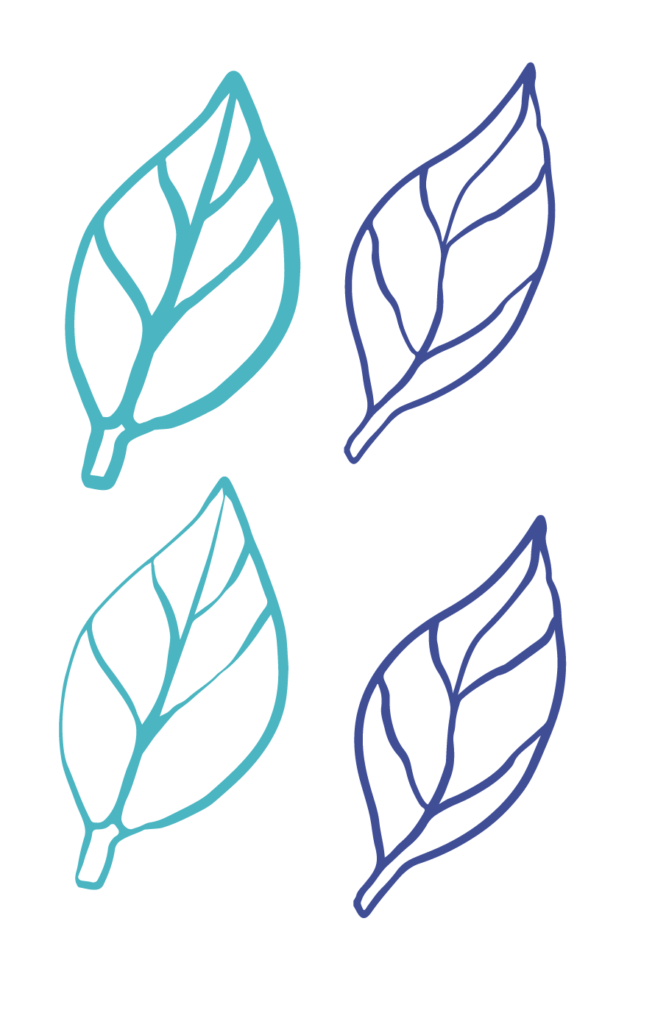Recently I ran into problems of sizing motifs while creating a collection because I drew some motifs by hand, drew some in Procreate and some in Photoshop with a Wacom.
What I found to my dismay was that (on a 300DPI document) pixels are MUCH smaller in Photoshop than they are in Illustrator. It created such a mess with line thickness in my work that I ended up having to redo the entire pattern once I figured out the problem. You can read the post I wrote about this here.
If you scale a motif up in illustrator, not only does the size of the motif get larger but the lines get bigger / thicker as well. This won’t matter if you plan on using the Shape Builder tool to combine your lines and shapes to create a motif that only uses shapes. But a pattern that uses only outlines, or lines and shapes will have problems.
Sometimes the problem is so severe you have to start over and redraw everything. But sometimes you don’t have to start completely over if you just need to tweak the line widths / thicknesses a small amount so they all look uniform throughout all the motifs in the pattern.
You can fix it by using the Offset Path tool. Just don’t forget to expand it when you’ve achieved a result you like.
Select the motif or area within the motif and choose Effect > Path > Offset Path.

By default you’ll get a very thick line added to your motif but you can fix this.
If you’re enlarging a pattern you’ll probably want to REDUCE the thickness of the line, so do an offset path with negative (-) numbers.
For example in the image below the light blue was decreased with -1.4 offset path and the dark blue leaf was increased with a .4 offset path.
You can also play around with the Joins: attribute. “Rounded” usually produces a rounded path.
When you get the result you like simply select the motif again and choose Object > Expand Appearance to set that offset you just created.