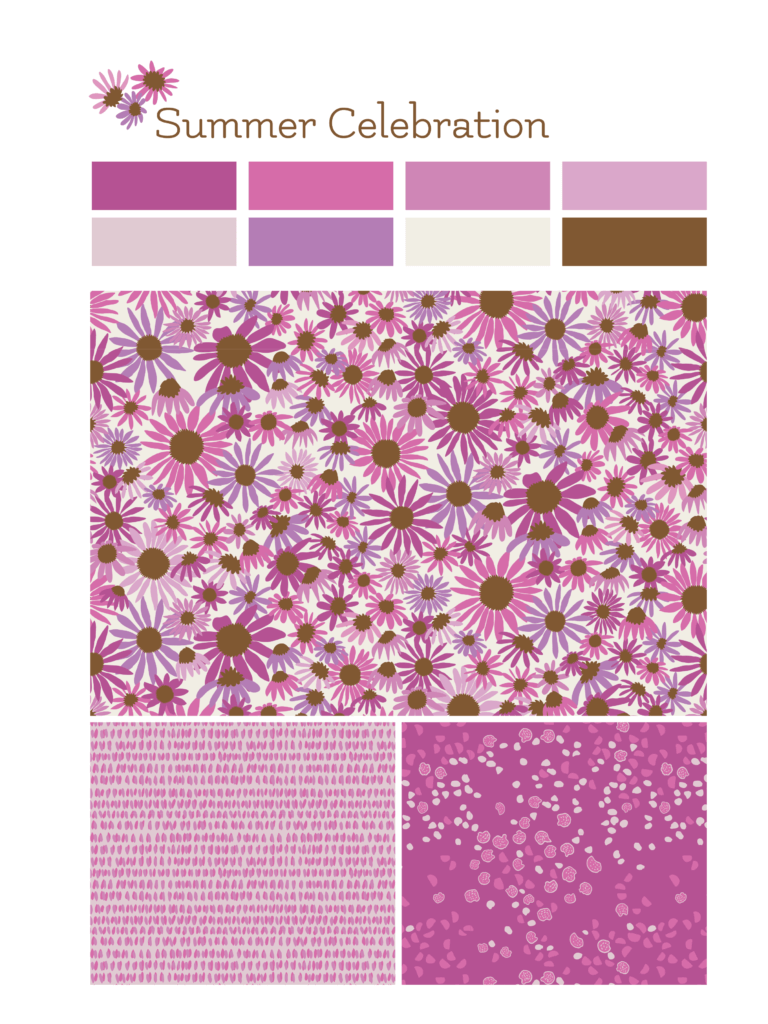I’ve been using Adobe Photoshop for over 25 years now. I started at the version before Adobe invented the concept of layers.
As you can imagine, at that time working with Photoshop was challenging because everything was immediately flattened – hence the “no layers” thing. So you had to save dozens upon dozens of iterations of your work in case you needed to go back to a previous step.
Don’t get me wrong, Photoshop was fascinating but I’ll summarize my previous statement: it was a pain in the ass to use.
Before I learned how to use Photoshop I taught myself how to draw using the pen tool in Illustrator. And I was pretty good at it.
But then Photoshop got layers, my mind got completely blown and I put down Illustrator and stopped using it for many years.
As it turns out, when you stop using something you completely forget how to use it. The same thing happened with my ability to read music and play the clarinet as well as being able read, understand and speak (kind of) French. After a while, all three completely melted out of my brain when I stopped using or doing them.
I look at music now and can’t believe I was once in the high school marching and performing bands. I currently have no ability to read and play music.
The same thing happened with French. I had a shitty French professor in college so I just stopped using it. The girl who dreamed of living in France one day could no longer understand or speak a word of French outside the obligatory “je m’appelle Kerry.” Eventually, the French I learned in high school just left my stubborn little pea brain.
With Adobe Illustrator, I stopped using it once I became addicted to Photoshop. The longer I let that skill get rusty and the more the program changed over the years, meant every time I once again tried to use Illustrator to draw anything was met with a boatload of struggle.
So this week I decided to pick up the proverbial pen tool and try to remember how to draw vector graphics in Illustrator.
It was not pretty. I struggled quite a bit and like with the clarinet and French, couldn’t understand why the part of my brain that stored the memories of how to use the application had decided to take a hike.
But I discovered something else. Days 1 though 3 of trying to draw stuff were frustrating and very humbling. But I stuck with it.
I realize I am more motivated and can learn more quickly if I give myself a project. So I decided to create some new SVG graphics for my Canva contributor account.
I realize they probably won’t be approved in time for Valentine’s day, but I decided to make some fun SVG “stickers” for Canva.
As you can see by the first set of lips (Day 3) my first attempts were not good. But I stuck with it. And even though the finished products aren’t really what I would consider my illustration style, I think they are actually quite good. All of the images were drawn using the pen tool and a reference image.
So I’ve uploaded a set of about 20 SVG images to my Canva contributor account and hopefully within the next couple of weeks they’ll be available for use by Pro users or to purchase for Canva free accounts.